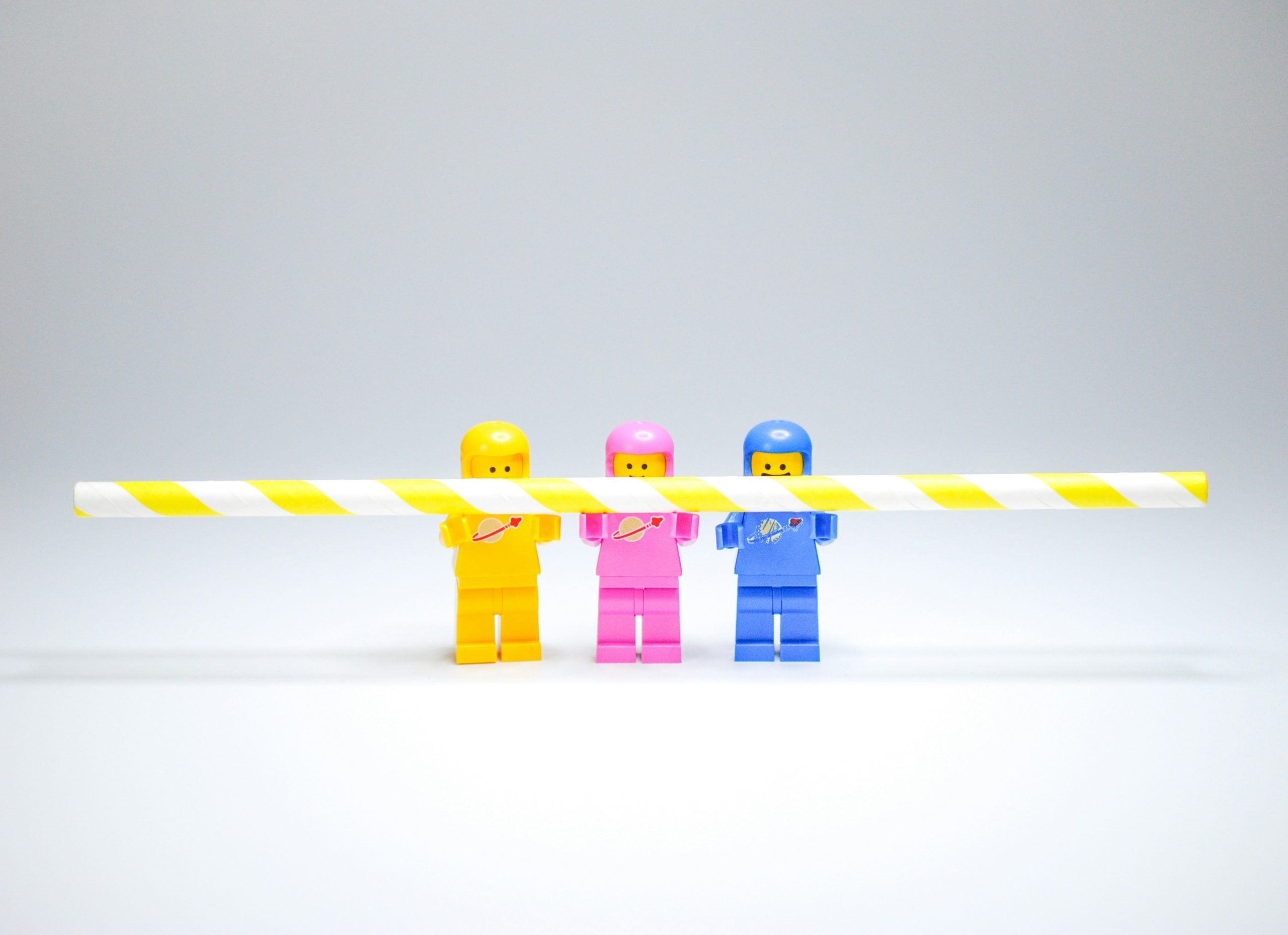Chapter 1: The Hardware Horizon Your journey begins with the heart of your WiFi network: the router. This unassuming box is the gatekeeper to the internet, and its capabilities set the pace for your digital endeavors. Upgrading to a router that supports WiFi 6 is akin to swapping out a trusty Mini for a Ferrari. The difference in speed and reliability will be palpable, transforming your online experience from frustrating to fluid.
Chapter 2: Wireless Router Placement The location of your router is crucial for fast internet. Elevate your router to a central, unobstructed position, allowing its signal to cascade like a waterfall throughout your office. Keep your router in an open area, not hidden in basements or closets, for a strong wi fi signal without interference. For another top tip, do not place it near a microwave.
Chapter 3: The Dual-Band Dance In the realm of frequencies, your router wields the power of dual bands. The 5GHz band is the express lane, reserved for high-speed, low-latency tasks that demand the best. The 2.4GHz band is the local route, suitable for devices content with a leisurely pace. Balancing your devices between these bands is like conducting an orchestra, each instrument playing its part in perfect harmony.
Chapter 4: The Speed Test Trial puts your WiFi’s mettle to the test in a crucible of speed. It reveals the raw numbers behind your internet experience, offering a glimpse into the potential of your connection. Speed tests check your network’s health and progress in achieving faster speeds. They help diagnose issues and track improvements.
Chapter 5: Bandwidth Bandits lurk in the shadows, stealing speed from your devices and applications without you knowing. Identifying and quelling these culprits is a vital step in reclaiming your network’s full potential. Audit your devices, prune unnecessary applications, and watch as your WiFi flourishes, free from the shackles of digital leeches.
Chapter 6: The VPN Valor A VPN is both a shield and a potential shackle. It guards your data with the ferocity of a knight but can also weigh down your connection. Opt for a VPN that strikes a balance, offering robust protection without sacrificing the speed you crave.
Chapter 7 discusses the issue of old routers being unsuitable for today’s internet. This is because they are outdated and require updates to function effectively. Firmware updates are the elixirs of life for your router, rejuvenating its capabilities and fortifying its defenses. Embrace these updates with open arms, and your WiFi will thank you with improved performance.
Chapter 8: The IT Support team are like a guiding light when you need help with faster WiFi. These sages of speed possess the arcane knowledge to exorcise the demons of slow internet. Heed their advice, follow their incantations, and your office WiFi will soar on the wings of eagles.
Chapter 9: The Congestion Conundrum, your WiFi, like any highway, can become congested with too much traffic. Understanding how data travels through the airwaves is crucial to optimizing your network. Each devices connected are like a cars on the road, and too many cars can lead to a traffic jam.
To alleviate congestion, consider implementing Quality of Service (QoS) settings on your router. QoS is similar to a traffic cop guiding traffic flow. We prioritize important data like video calls and cloud services. We send less urgent data on a slower route.
Chapter 10: Spectrum Sweep Other wireless signals can disrupt your Wi Fi connection. Other networks, Bluetooth devices, microwaves, and even cordless phones can cause interference. Conduct a spectrum sweep using WiFi analyzing tools to identify and navigate away from crowded channels. Charting a course through clear skies is like avoiding the storm clouds of interference.
Chapter 11: The Firmware Fortress Your router’s firmware is its operating system, the commander of its functions. An outdated firmware can leave your network vulnerable to cyber threats and performance issues. Updating your firmware often not only patches up your cyber defences, it will speed up your office WiFi.
Chapter 12: In sprawling office spaces, relying on a solitary router can leave distant areas in a digital drought. A mesh network is a group of WiFi spots linked together that spread internet coverage all over your office without any gaps. This ensures that every corner, from the boardroom to the break room, has reliable and quick connectivity. Get all WiFi access points which are the same brand so they can seamlessly mesh together.
Chapter 13: The Antenna Adjustment The antennas on your router are the arms with which it reaches out to your devices. Adjusting these antennas can enhance your signal’s strength and direction. Imagine fine-tuning a telescope, focusing the gaze to bring distant stars into focus.
Chapter 14: The Cable Chronicle While WiFi is the star of the show, don’t overlook the supporting cast – your cables. Ethernet cables provide a stable and speedy connection for fixed devices, freeing up WiFi bandwidth for those that roam. Imagine laying down tracks for a high-speed train, providing a direct and rapid route for data.
Chapter 15: The Guest Network Gambit Guest networks are like offering a separate lounge for visitors, keeping your main network exclusive for employees. This not only secures your primary network but also ensures that guest traffic doesn’t slow down your business-critical operations. Imagine having a VIP section at a concert, reserved for those with backstage passes.
Chapter 16: The Device Detox Older devices with outdated WiFi standards can drag down the performance of your entire network. Conduct a device detox, upgrading or retiring those that don’t support the latest WiFi standards. Refreshing your fleet, ensuring that every ship is swift and seaworthy.
Chapter 17: The WiFi Whisperer Sometimes, the solution to a problem is not in the technology but in the human touch. A WiFi whisperer, or a network specialist, can tune into the subtleties of your network, identifying issues and optimizing settings that a layperson might miss. Like having a conductor for your symphony, ensuring that every note is played to perfection.
Chapter 18: The Education Expedition Educating your team on best WiFi practices can go a long way. Simple actions like disconnecting wireless connections from the network when not in use, avoiding unnecessary high-bandwidth activities, and staying vigilant about security can collectively boost your network’s performance. Training an army, where every soldier’s discipline contributes to the strength of the legion.
Chapter 19: Your Internet service provider (ISP) Speak to your ISP to find out what internet plans you have, ask them how much it would be to increase the internet speed. Chances are you are on an old contract and can get the upgraded internet speed for the same price or cheaper.
Chapter 20: Web browsers Not all web browers are created equal, Chrome for instance is a notorious memory hogger. Consider switching to Firefox or Opera.
Conclusion: How to speed up your office WiFi With these advanced WiFi tips and a deeper understanding of the science behind WiFi, you can increase your WiFi speed The journey to faster internet is a continuous one, with new technologies and challenges always on the horizon. Stay curious, stay informed, and your office WiFi will be a beacon of speed and stability in the ever-evolving digital landscape. Network speeds don’t always need another “wifi speed booster”, follow the above and all your connected devices will be much faster.
Final Disclaimer: This extended guide on how to speed up your broadband is a harmonious blend of technical advice, advanced strategies, and a touch of humor. Collaboration with your IT department is essential before implementing any network changes. They are the architects of your digital infrastructure, the unsung heroes who keep the data flowing.